Video Transcript
If you’re doing some search engine optimization on your site, and you’re not sure whether to use this keyword or that keyword in terms of the primary one for the page, Google actually provides a really neat tool to help you make that decision. Let’s have a look at that one today.
Hi, I’m Jason Foss. Today we’re gonna have a look at Google Trends.
If you haven’t used it before, you can just get to trends.google.com here and what it’ll let you do is look at a particular keyword and compare it against another one for search volume so you can get an idea what terms people are actually using.
So if I was to use an example, I might type web design in here and look at that search term. And I’m gonna change this to Australia, and I’m then gonna put website design in there, which is a fairly similar term.
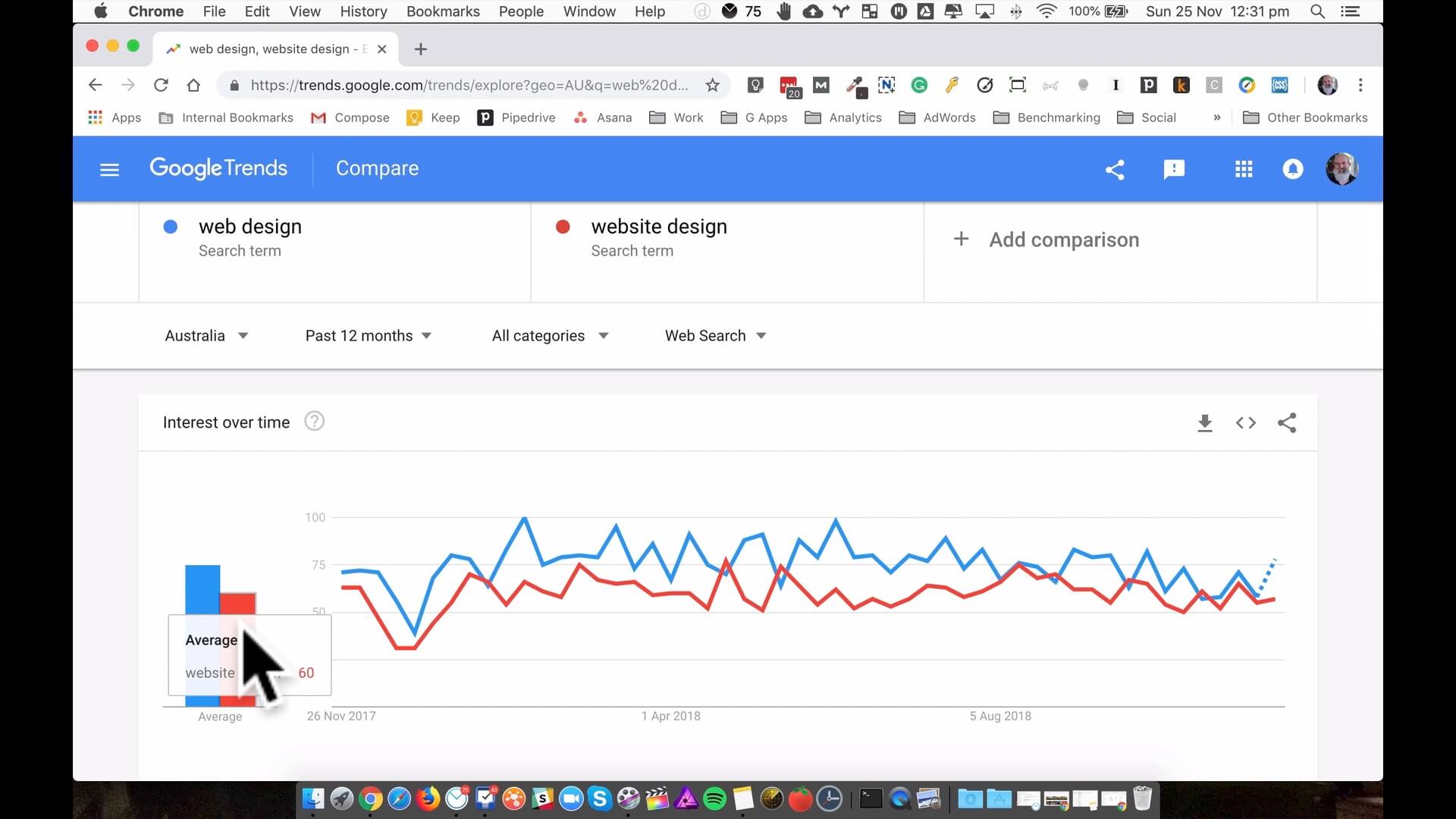
Now what Google Trends will then tell us is over the last 12 months, web design is searched slightly higher than website design. So as you can see, there’s no real seasonal change too much. There’s a bit of a zigzag there.
And as I move down the page, I can look at breakdowns by state. Look at some top terms that are searched for and some related queries as well.
Now that one’s pretty close, so that hasn’t really told me anything outstandingly useful, but if I was to change this to plumbing as a search term versus plumber as a search term.
So similarly, in Australia in the last 12 months, plumbing is searched for a lot more than plumber, which sort of surprised me a bit. I didn’t think that would be the case.
And if I scroll down past the state by state, I can then see the related queries are plumbers near me, then some particular plumbing names. And some related searches there as well. But if you had a plumbing company, and you thought, well, plumber is the main keyword they’re aiming to optimize for, this might suggest that, well, plumbing is probably more important. Well, there’s more traffic there anyway.
Now, of course, the caveat around this, and any keyword that you’re looking to optimize for is relevancy. Just because a search term is popular doesn’t mean it’s super relevant to your business.
So that’s why it’s useful to have a look down here at the related queries just to make sure that the search query being used is actually relevant to you.
When it comes to relevancy, as an example that I like to use, you might be a management consultant and therefore you might think that management might be a good keyword to optimize for. And Google Trends would tend to reinforce that. Like if I look at management versus management consultant, I can see that management here is, well, it dwarfs management consultant to virtually zero in all of these results here. But if I come down past the geography.
So if I look at the related queries to management, I’m looking at model management, talent management, unit management, environmental change and management. It could be anger management. It could be pest management. It could be a whole bunch of different things.
So although the generic term management is “outsearched or outperforms management consultant in terms of outright numbers, most of those searches are not relevant at all. And there’s no point chasing rankings on a term that’s not relevant to you.
So just be mindful when you’re comparing keyword versus keyword, make sure that the relevancy is right. Think about the intent of somebody when they type that into the search query box, and make sure that, you know, if I typed management, what others things could I be looking for? Or a lot of those things aren’t relevant. Maybe I need to pick the one that’s got lower search volume because at least those people are actually looking for me.
So that’s a quick tip around trends.google.com. Really handy tool if you’re trying to decide between two or three different keywords in terms of what’s the main one you should optimize for.
Free tool. Use it.
I’m Jason Foss. Thanks for watching.