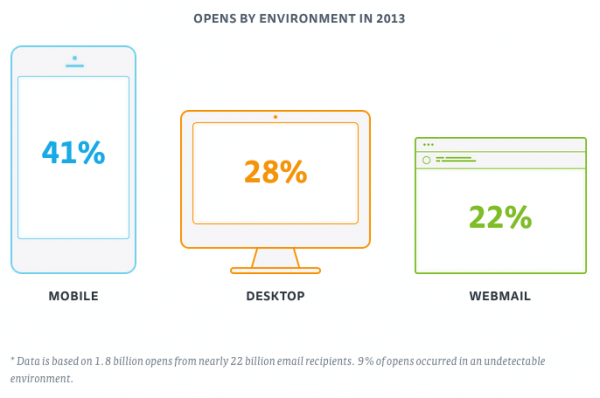A recent article by email newsletter platform Campaign Monitor has revealed some startling statistics about how and where your emails are being opened. While these statistics belong to email newsletters specifically, when the size of the data is in the billions we can still draw some insights that can be applied to the normal one to one emails we send every day.
Campaign Monitor found that in 2013:
- 41% of emails were opened on a mobile device like phones and iPads
- 28% in a desktop client like Microsoft Outlook
- 22% were opened in a webmail client like Gmail or Yahoo Mail
Given that, take a look at your email signature. Although it might like great in Outlook, that’s accounting for less than 1/3 recipients. How does that signature look on a phone? Even worse, is it so large that it makes the text in your email unreasonably small?
Some local numbers
We sent out our own email newsletter last week, so I decided to check our statistics. They were fairly similar:
- 34.5% opened in Microsoft Outlook
- 32.9% opened in iOS devices (iPhones and iPads)
- 32.6% split between webmail (mostly Gmail) and Android
Slightly different, but the main point remains the same: only about 1/3 of your emails are opened in Outlook.
So why persist with the large, details email signatures that either don’t work well – or worse – break your email on other devices?
What do you look for in email signatures that you receive from others?
Everyone is different of course, but for the most part if you’re looking at a signature you need to know:
- Who is this email from?
- How do I contact them if I need to?
How much notice do you generally take of email signatures beyond that? Because everything else you put in there is probably just getting in the way.
The takeaways
- Keep it simple
- Make sure it works on mobile devices
- Make sure it doesn’t shrink the actual text in your email message on mobiles (or force people to scroll horizontally)
- Think about what people actually need to know (not what you want to tell them!)