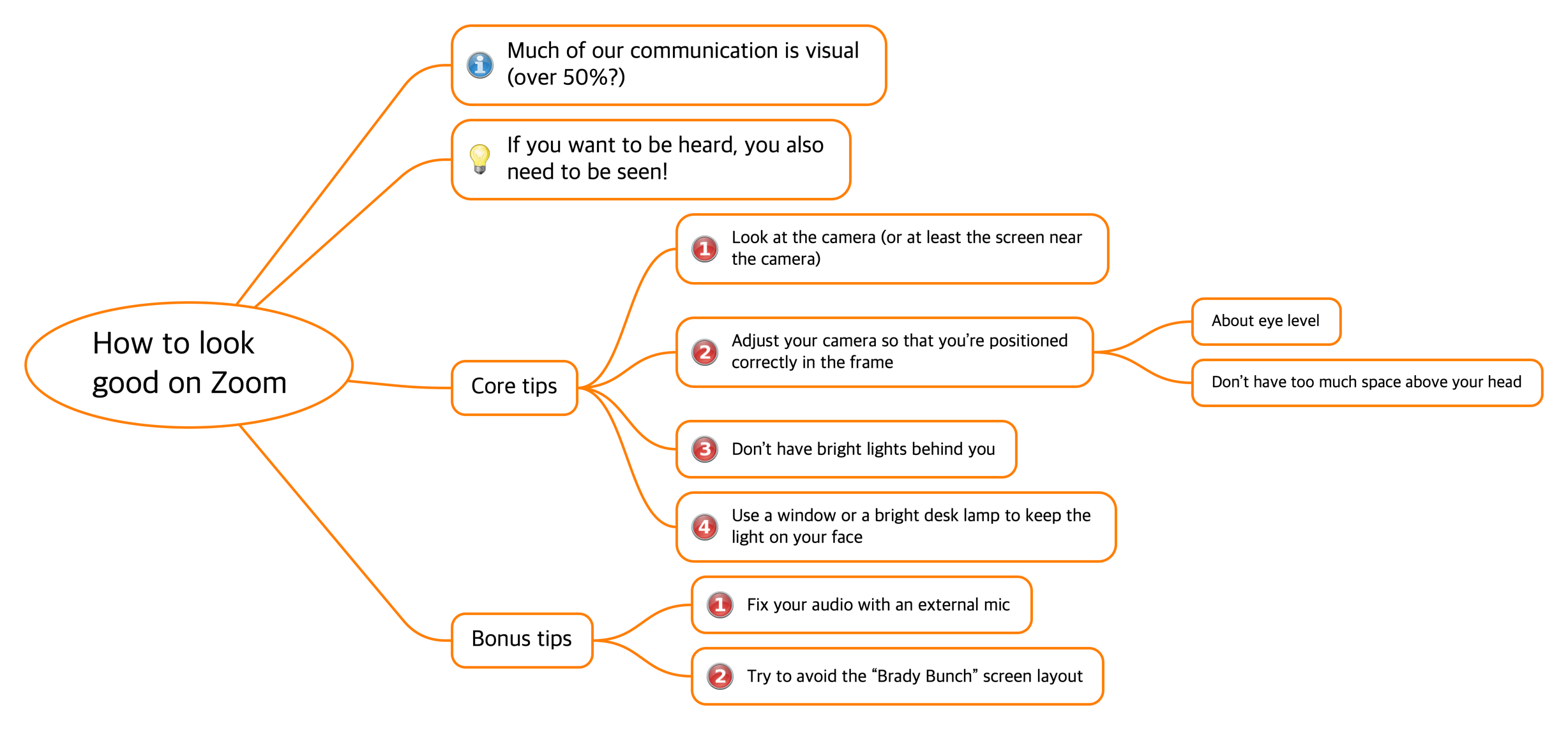It seems like if you haven’t had to use Zoom recently then you’ll need to soon.
And as the visual aspect of your communication is so important (body language and facial expressions add a lot to what you say) making sure you look good on Zoom is super important. Otherwise, you may as well just make a phone call!
In this video, I look at 4 main things you can do to make yourself look like you know what you’re doing on Zoom (even if you actually don’t really).
Key takeaways:
- Look at the camera while you’re talking, or at least the screen that has the camera
- Position the camera/laptop lid/phone so that you’re in the frame properly
- Don’t have lights on behind you
- Make sure you have a good light in front of you
And some bonus tips:
- Use an external microphone for better sound quality
- Use Speaker View rather than the Brady Bunch view